- WebShare volume access e-mail notifications now include the logged-in user name in the subject line, e.g. “WebShare user access notify (testuser)”. In addition, if an annotation has been added to a preview or proof document, the notification e-mail contains a URL share access link which leads directly to the annotation table.
- WebShare user names can now have up to 64 characters
- With PrintPreview UB2, new color info dialog for image preview/proofing and PDF proofing. The color info dialog is similar to the Photoshop color info and shows the individual primary color values and spot colors used in the selected area.
- Support for previewing multiple-page PDF documents has been added
- File name or Spotlight search results can be displayed in gallery mode
- Office document gallery and multiple-page previews are now included in WebShare (requires Microsoft Office 2007 or 2010 for Windows or Microsoft Office 2011 for Mac, Office is not included). In this case, the Tool Server “OfficeReader” tool and the “toolclient” program are licensed for WebShare, with the limitation that “toolclient” is restricted for use with “OfficeReader” only.
- A new feature in the contextual menu allows opening PDF documents, movies, Flash and other file types directly in the web browser. For example, iPad users can now open PDFs directly in Safari.
- iPad support has been added to WebShare. It perfectly supports iPhone and iPad devices.
- Color info, soft proof, print proof, and document annotation reviewing features require the proofing add-on product PrintPriview UB2. ImageServer and PDF HandShake are not required anymore for proofing images and PDF documents.
-
PrintPreview UB2 introduces an entirely new document review capability to WebShare UB2, with hierarchical annotation support. This works with multiple-page PDF documents, XPress/InDesign XPV documents, and Office documents (using Tool Server remote automation) as well as with all major image formats. It tracks document versions and allows signing off ready-to-go documents.

- Printing out WebShare annotations is now fully supported. The first page will contain the image with its marks, the following pages will show the comments.
-
Spotlight search:

- Web clients can benefit from the same search capabilities as Mac and Windows clients
- The new Spotlight search has been included into the WebShare file browser
- New WebShare Manager to synchronize files between the WebShare sharepoint and Mac and Windows clients. WebShare Manager received major performance enhancements, it supports uploads and downloads of very large files (> 4 GB) and interruptable uploads. Less local file traffic, optimized system calls, better proxy file support, including support of a proxy.pac file, Windows 7 support, less temporary files and better error messages. WebShare Manager is qualified to work in any environment to synchronize files between the server and the local client.
-
The default WebShare window title can be specified on a per-branding basis. If a title is specified in the Branding Editor, the
Powered by HELIOS WebSharelink is not displayed anymore for this branding on the WebShare start page. - A new dialog allows specifying print and proof settings prior to using the standard OS print dialog, when printing out a preview or proof image. Custom settings are stored on a per user basis in “HELIOSDIR/var/run/WebShare_User_Settings/<user>.settings”.
- The automatic extraction of uploaded Zip archives on the server can now be turned off in the upload dialog. By default, archives are automatically extracted.
- With PrintPreview UB2, proofing sample print control strips are included (“HELIOS_ControlStrip-H.pdf” and “HELIOS_ControlStrip-V.pdf”)
- Printouts in preview mode have been enhanced by printing based on sRGB, with 150 dpi instead of using the current screen resolution. Higher resolutions and a user specified printer ICC profile is only supported in proof mode (PrintPreview required).
- The browser-based uploading has been enhanced to detect incomplete uploads and to remove the corresponding temporary file
- Multiple printing resolutions for proof and preview printing can now be specified per branding. For using custom resolutions, the PrintPreview product add-on is required. The benefit is that customers can request resolution values that come closer to their printer's specification.
- New JavaScript include on a per-branding basis allows customizing the WebShare client user interface and behavior. This extends the branding feature to customize the look and feel, and the server action feature to run scripts on the server and present the output as HTML within WebShare. The JavaScript programming is meant for advanced web programmers, which allows changing the entire user interface and behavior of WebShare, including HTML DOM customization and issuing AJAX calls to server action scripts. Samples and documentation will be provided.
- Spanish localization for WebShare has been added
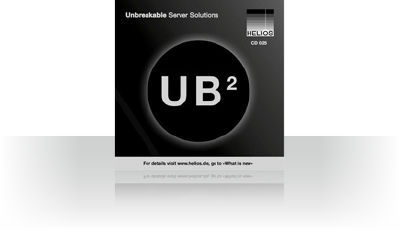

 Enterprise Server
Enterprise Server
 Développeurs / SDK
Développeurs / SDK
 Industrie / Commerce
Industrie / Commerce
 Editeurs de journaux / Maisons d'édition
Editeurs de journaux / Maisons d'édition
 Photographes / Studios
Photographes / Studios
 Agences de communication / publicité
Agences de communication / publicité
 Vidéo & Divertissement
Vidéo & Divertissement
 Collaboration depuis le cloud
Collaboration depuis le cloud
 Couleur HD
Couleur HD
 Traitements d'images
Traitements d'images
 L'épreuvage
L'épreuvage
 Connectivité WebShare
Connectivité WebShare
 Automatisation de flux
Automatisation de flux
 Serveur de fichiers pour l'entreprise
Serveur de fichiers pour l'entreprise
 Communiqués de Presse
Communiqués de Presse Vidéos
Vidéos  Bulletins
Bulletins  Événements
Événements