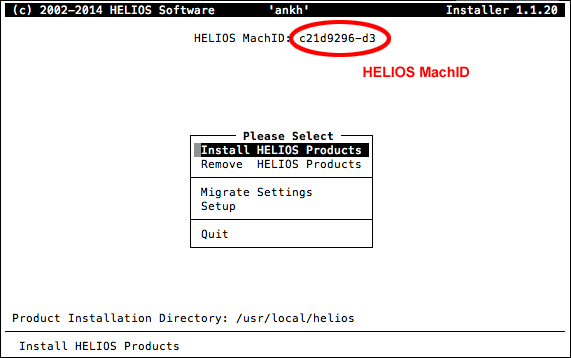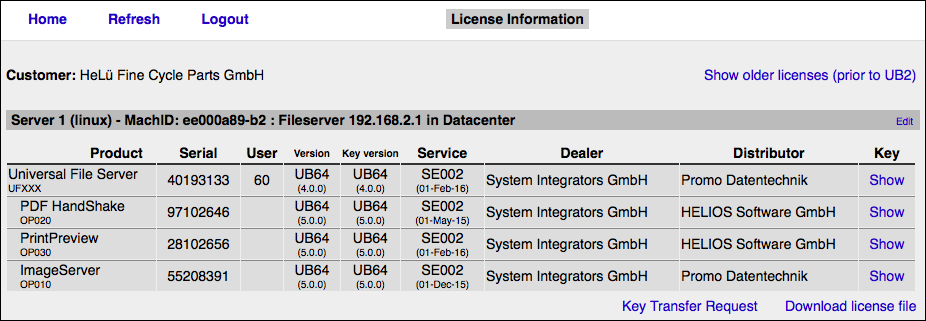Welcome to HELIOS Base
HELIOS Base builds the platform in the modular HELIOS products line. It is comprised of the LPR printing system, printer drivers, HELIOS Installer, Unicode support, ICC profiles, utilities, libraries, the “license” program, which lets you enter software licenses for all HELIOS products, the HELIOS Service Controller, HELIOS Update Installer, and tools (“start-helios”, “stop-helios”, etc.).
Your individual software activation key has to be entered during the server installation process. Without the activation key, you can run the software in a 3-hour demo mode only. The generation of your key is based on the machine ID of your host, your HELIOS product serial number, and the number of users you have licensed the software for. The “license.txt” file on the HELIOS CD contains the full license terms.
- Note:
-
Although the HELIOS software is not distributed on a CD anymore, we continue to refer to it as CD, HELIOS CD, or CD026.
Keep in mind that – in case you buy several HELIOS user expansion licenses – you should make a long-term decision about which license you want to use on which server machine and about which license you want to use as the base product for user expansions. These expansions always remain bound to the original base product, e.g. Universal File Server.
HELIOS Universal File Server contains the following software products:
HELIOS Base
HELIOS EtherShare
HELIOS PCShare1
HELIOS WebShare
HELIOS IT Monitor Server
Your software's serial number acts as license entitlement for using the software.

-
First, log on to HELIOS Symphony (symphony.helios.de).

-
Open the “Media Library” window and download the latest HELIOS product generation (ISO image file and “First Steps” PDF document).
For the software activation key you will need the host's machine ID. It consists of “8-2” digits. The last two characters serve to identify the make of the machine. We have implemented in our product installer a program that displays the machine ID automatically. So, to find out your host’s machine ID, proceed as follows:

-
Mount the installation media and follow the instructions given in the accompanying “First Steps” PDF document to open the “HELIOS Installer” main menu.
The commands required to mount the installation media are different on different platforms. That is why we have listed all of them in the “First Steps” PDF document.
- Note:
-
Starting with UB64 the USB MachID dongle for OS X, Windows and Linux machines has become optional. The primary benefit of still using the USB dongle is that its machine ID never changes. This can be advantageous if you anticipate changing your server, as the server can be changed any time without the requirement for new keys.

-
After writing down the machine ID (see Fig. 1) quit the menu.

-
Then, back in the Symphony home page, open the “License Information” window and enter, if not already specified, the machine ID by clicking the
Specify MachIDlink in the “Product” column.

-
Click the
Request Key (UB64)link.
The information you have entered into the “License Information” window is now sent to the HELIOS key department which will process your request.
On receipt of your request form we will generate your individual activation key and then send you an e-mail containing the data you need for software activation, namely:
Your HELIOS product serial number (digits given in line
Serial:)The machine ID of your server (hexadecimals given in line
MachID:)The number of clients you can connect (digits given in line
Units:)The HELIOS product version (digits given in line
Version:)Your HELIOS product activation key (characters given in line
Checksum:)
With the downloaded HELIOS CD, and license information e-mail, you can proceed to install the HELIOS software and activation keys as described in the “First Steps” guide, and this manual.
- 1 Not available on Windows installations.