Powerful server solutions with the ease-of-use of the Mac
HELIOS benefits with EtherShare, PCShare and WebShare on Mac OS X 10.4 or Mac OS X Server 10.4
The unique HELIOS advantages on Mac OS X 10.4 or Mac OS X Server 10.4
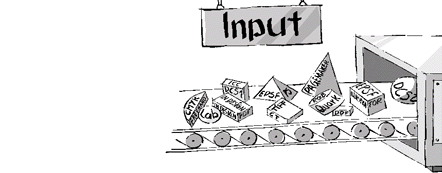
|
|
ES / PCS on Mac OS X |
|
|
|
√ |
– |
√ |
|
|
√ (via PCS ) |
– |
√ (via Samba) |
|
|
√ |
– |
√ |
|
|
TCP/IP mDNS (“Bonjour”) |
√ |
√ |
√ |
|
√ |
√ |
√ |
|
|
√ |
– |
– |
|
|
Custom Spool Directory per Printer Queue |
√ |
– |
– |
|
√ |
– |
– |
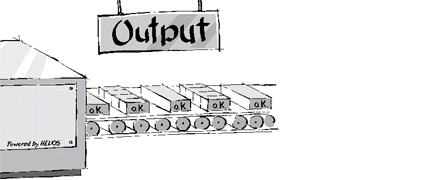
|
|
|
|
|
|
√ |
– |
√ |
|
|
√ (via PCS) |
– |
√ (via Samba) |
|
|
√ |
√ |
√ |
|
|
√ |
– |
– |
|
|
Print to Disk |
√ |
– |
– |
|
√ |
– |
– |
|
|
Create PDF (optional) |
√ |
– |
– |
|
Job Previews (optional) |
√ |
– |
– |
|
Time Queue |
√ |
– |
– |
|
Clone Queue |
√ |
– |
– |
|
Load Balance Queue |
√ |
– |
– |
|
Rendevouz Printer |
– |
√ |
√ |
|
|
|||
|
Print Job / Queue Management |
|||
|
Reprint Print Job |
√ |
– |
– |
|
“Error Queue” |
√ |
– |
– |
|
“Hold Queue” |
√ |
– |
– |
|
“Drag & Drop” Print Jobs |
√ |
– |
– |
|
Retains Original User Name |
√ |
– |
– |
|
Detailed Printer Accounting |
√ |
– |
– |
|
√ |
– |
– |
|
|
AppleTalk/PAP Hide Printer |
√ |
– |
– |
|
AppleTalk/PAP Hide Queue |
√ |
– |
– |
|
√ |
– |
– |
|
|
√ |
– |
– |
|
|
√ |
– |
– |
|
|
|
|||
|
Advanced Print Reliability (e.g. a problem with one printer will not affect the printing system) |
|||
|
√ |
– |
– |
|
|
√ |
– |
– |
|
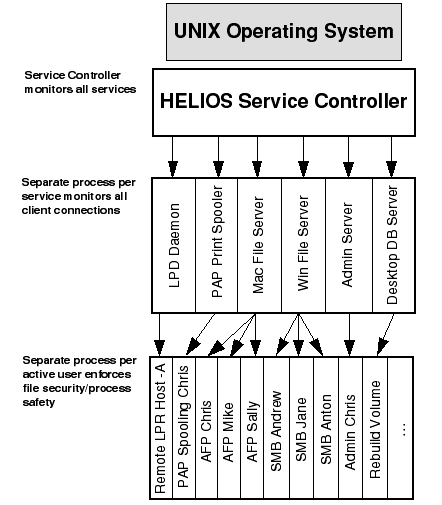
|
|
ES / PCS |
|
|
|
Server Process Reliability |
|||
|
Three Levels of Service Reliability |
√ |
– |
– |
|
√ |
– |
– |
|
|
√ |
√ (Samba) |
√ (Samba) |
|
|
√ |
√ |
√ |
|
|
√ |
– |
– |
|
|
√ |
– |
√ (only AFP Server; not for printing and SMB) |
|
|
|
|||
|
Server Process Security |
|||
|
√ |
– |
– (AFP Server always runs as “root”) |
|
|
AFP Server Failure will Disconnect all Users |
– |
√ |
√ |
|
Individual Users Can be Monitored via UNIX Tracing Tools (e.g. “fs_usage”, “ktrace”) |
√ |
– |
– for AFP |
|
Process Auditing and Monitoring |
√ (all HELIOS Services) |
– |
– |
True Win / Mac Cross-Platform Compatibility
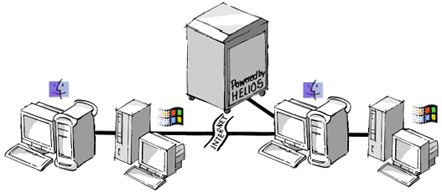
|
|
ES / PCS / WS on Mac OS X |
|
|
|
Shared Volumes |
|||
|
√ |
√ |
√ |
|
|
Mac / Win “Umlauts”, e.g. ö, ä, ü, … |
√ |
√ |
√ |
|
Cross-Platform File / Folder Permissions on Client |
Mac / Win / Web |
Mac |
Mac |
|
Full Cross-Platform Support of Special Characters |
√ |
√ |
√ |
|
File Locking Between Win / Mac (e.g. “doc1.pdf” Used on a Mac Should be Busy on Windows) |
√ |
√ |
√ |
|
File Locking with Word Mac / Win |
√ |
– |
– |
|
File Locking with Excel Mac / Win |
√ |
– |
– |
|
Record Locking Between Win / Mac |
√ |
– |
– |
|
Windows Oplock Caching Support, Compatible with AFP |
√ |
– |
– |
|
Windows File Streams Support |
√ |
– |
– |
|
Quota Disk Limit Support |
√ |
– |
– |
|
File Sharing via Web Browser |
√ (via WeShare) |
– |
√ |
|
√ |
– |
– |
|
|
Scripting via Desktop Tools (mv, chmod, touch, incl. Desktop Update) |
√ |
– |
– |
|
Apple Xsan Compatibility |
√ |
limited (no fast Find File |
limited (no fast Find File |
|
|
|||
|
Print Jobs |
|||
|
Same Printer Queues on Mac / Win |
√ |
– |
√ |
|
Same Job Names on Mac / Win |
√ |
– |
– |
|
Mac can Print to Windows Queue |
√ |
– |
√ |
|
Win can Print to AppleTalk Queue |
√ |
– |
√ |
|
|
|||
|
User Accounts |
|||
|
Shared User Names between Mac / Win |
√ |
√ |
√ |
|
Shared Passwords between Mac / Win |
√ |
√ |
√ |
|
|
|
|
|
|
Administration from Mac OS 9 Clients |
√ |
– |
– |
|
Administration from Mac OS X Clients |
√ |
– |
√ |
|
Administration from Windows Clients |
√ |
– |
– |
|
Administration from UNIX / Linux Clients |
√ |
– |
– |
|
Administration direct on Server |
√ |
√ |
√ |
|
Automatic Admin Login on Server |
√ |
– |
– |
|
Admin User Interface is Restored from Last Session |
√ |
– |
– |
|
Multiple Server Administration |
√ |
– |
√ |
|
“Drag & Drop” of Users, Volumes, etc. between Network Servers |
√ |
– |
– |
|
Remote Software Version Control |
√ |
– |
– |
|
View Remote System Log Files |
√ |
– |
√ |
|
“NetBoot” Allows Booting of Mac OS 9 Clients from Server |
– |
– |
√ |
|
Mac Manager to Manage Classrooms of Servers |
– |
– |
√ |
Freedom to choose the Server Platform
|
|
|
|
|
|
Software Upgrade Path to Medium and Large Servers |
√ |
– |
– |
|
Server Data Format Compatibility between Servers |
√ |
– |
– |
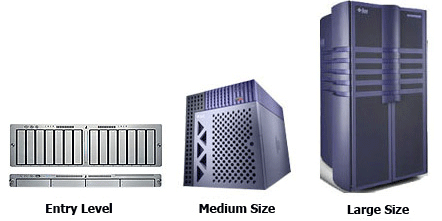
HELIOS products are supported on these platforms »
Depending on server performance, storage requirements, as well as hardware and software maintenance, the customer can choose the preferred server platform to run the HELIOS software on. For a maintenance fee, all HELIOS products can be transferred from one platform to a new one.
All configurations and volume file formats are fully compatible between all HELIOS platforms.
Product information on HELIOS File and Print Servers
Highest-Performance Server for Mac Clients
Highest-Performance Server for Windows Clients
Highest-Performance Server for Real Time Remote File Access
Optional Features for Prepress Customers
… going far beyond standard file and printer services:
Server-based Image Processing and ICC Color Transformation
pdfInspektor (callas Software)
Server Automated PDF preflight • PDF HandShake UB+ includes pdfInspektor from callas software
Create PDF Server • PDF Preflight • PDF Printing • PDF OPI
Local and Remote Proofing on Monitor and Printer • PostScript 3 / PDF
Tool Server
Server Automated Client Applications
Glossary of Mac-related Terms
If you wish to see output devices appear by name and zone in the “Chooser” of a Mac client, you need this feature. AppleTalk and Printer Access Protocol (PAP) are networking protocols developed by Apple for allowing Mac workstations to connect to printers. These protocols are still in use alongside the more common Internet protocol TCP/IP to allow users to locate and print to devices easily and quickly.
If you wish to see output devices appear by name and workgroup in the “Network Neighborhood” of a Windows client, you need this feature. SMB, which stands for Server Message Block, is a protocol for sharing files, printers, serial ports, etc. CIFS stands for Common Internet File System.
UNIX Command Line Spooling (lpr)
The acronym “LPR” stands for Line Printer Requester and has been the default protocol for more than 10 years used by UNIX to access printers. The LPR starts the LPD (Line Printer Daemon).
You may direct your print jobs to a balance queue. In a balance queue two or more printers form a group of printers from which the print jobs are shifted to a second or third printer in this group whenever the first printer is busy with a huge job.
With the “Job pipelining” feature you can send print jobs to a (previously defined) sequence of output device queues, e.g. a hold queue. In industrial printing processes the sequence may be:
-
- Laser Printer, then pipelining to a
- Proof Printer, and finally pipelining to an
- Image Setter
The support of a bi-directional PostScript printing via a TCP stream socket, including feedback from the PostScript engine about printing problems. TCP stream printing is a description of the TCP stream protocol which is an output filter option in the EtherShare spooler for communication between spooler and RIP or printer. TCP stream is a standard UNIX protocol. We recommend TCP/IP stream for TCP/IP RIPs because application programs are able to interrogate printer font lists, receive printer error messages and abort print jobs which are already processing.
See Job pipelining above.
Print your PostScript jobs to a PrintPreview queue and receive a pre-production preview on your monitor screen. See the Figure below for a workflow diagram:
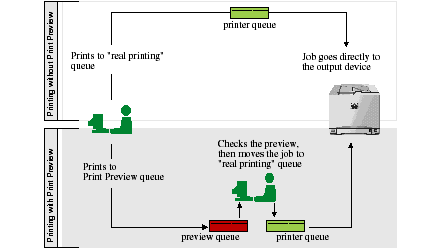
More details about print job preview via HELIOS PrintPreview »
“Error Queue” for Failed Print Jobs
If your print jobs reveal network, PostScript, or OPI errors while being processed, they are forwarded to an “Error Queue”.
“Hold Queue” for Successful Print Jobs
Usually, print jobs vanish after they have been sent to the output device. Hold queues act as a kind of archive. All print jobs that have been sent to this specific printer queue are printed and stored for a given period of time in the connected hold queue. They can be restarted even if the application that has initially launched the job has already been closed. All “correct” print jobs automatically proceed to the hold queue after printing.
Special Printer Administration Permission
There are two different printer administration groups, namely “PrnAdm” and “QueueAdm”. One group is only allowed to manipulate print jobs, the other one (“QueueAdm” group) is allowed to apply changes to the configuration of print queues.
AppleTalk Requires Queue Authentication
Printing to LaserWriter queues is password-protected if the “Require Authentication” option in the HELIOS Admin is set. Thus, print jobs can only be processed on LaserWriter-queues after correct authentication. This option affects all LaserWriter printer queues on the same server.
Enforce Foregroud Printing (No Spool Files on Mac OS 8/9 Client Computers)
The Mac OS 9 LaserWriter (version 8.7) printer driver's behavior is background printing by default. This means that spooling of print jobs is performed two times, locally on the Mac and on the selected printer queue. The EtherShare print server however induces Apple's LaserWriter printer driver to spool the jobs directly on the selected queue by default.
The spooler does support DSC (Document Structuring Conventions) resource management comments, including requests for management of font resources. This means that print jobs can reference fonts stored on the server without the client needing to include the fonts in the print job. The print spooler will tell print clients about the fonts stored on the server as well as fonts stored on the printer itself.
This feature prevents the failure of the server process for a single client from bringing down all the served clients on the network. By having a separate process for each client computer, each user is effectively insulated from other users. The more users on the network, the more important this feature.
Automatic Process Restart on Failure
The HELIOS Service Controller monitors all processes which have been started on the server. In case a process should fail, the Service Controller restarts this process after a short time.
AFP File Security Enforced by Operating System
As EtherShare and PCShare spawn one separate server process per workstation user they set the user's credentials for this process so the process can only touch files allowed for that particular user. The operating system enforces the permission checks on a per process basis.
M,nchen, K^ln, K~benhaven, GijÛn. These would all be nice places to visit – if you could guess their names! We are, of course, referring to München, Köln, Københaven and Gijón. This is a typical example of the kind of problem that can arise with character set conversion. Our software is smart enough to save file names in the 16-bit Unicode UTF-8 format which contains more than 65,000 characters. And this means there are no more riddles to solve – everything looks the way it should.
Acronym for Dynamic Host Configuration Protocol. A TCP/IP protocol that enables a network connected to the Internet to assign a temporary IP address to a host automatically when the host connects to the network. This method, called dynamic address allocation, is less work for the system administrator, especially in large networks. You can configure this option with the PCShare Admin.
Scripting via UNIX Desktop Tools
Any manipulation to a file or folder inside a Mac volume using ordinary UNIX commands like “cp”, “mv”, “rm”, or other programs, will cause an inconsistency between volume information and the related desktop database. Especially restoring files from a backup will trigger such an inconsistency. This is because each Mac file consists of two parts, the so-called “data fork” which is stored as a standard UNIX file, and a corresponding “resource fork” which is stored by EtherShare in an “.rsrc” subdirectory. Additional information for each file is stored in a corresponding entry in a volume based “desktop” database. Therefore, when using UNIX commands, each operation like move, copy, or delete, must consider both the “data fork” and “resource fork”, as well as the database entry instead of just a single file.
Admin GUI is Restored from Last Session
Information on which windows are open (and on their positions and sizes) is stored in the HELIOS Admin preferences file. This allows you to arrange windows according to your individual taste, and have the arrangement retained between sessions.
The HELIOS product line consists of more than one hundred files containing libraries, applications, server daemons, etc. Each file has a unique name, with its own version number. For maintenance, the versions of each module can be verified in the HELIOS Admin “Versions” window. This makes it easy to report individual server configurations.

 Enterprise Server
Enterprise Server
 Développeurs / SDK
Développeurs / SDK
 Industrie / Commerce
Industrie / Commerce
 Editeurs de journaux / Maisons d'édition
Editeurs de journaux / Maisons d'édition
 Photographes / Studios
Photographes / Studios
 Agences de communication / publicité
Agences de communication / publicité
 Vidéo & Divertissement
Vidéo & Divertissement
 Collaboration depuis le cloud
Collaboration depuis le cloud
 Couleur HD
Couleur HD
 Traitements d'images
Traitements d'images
 L'épreuvage
L'épreuvage
 Connectivité WebShare
Connectivité WebShare
 Automatisation de flux
Automatisation de flux
 Serveur de fichiers pour l'entreprise
Serveur de fichiers pour l'entreprise
 Communiqués de Presse
Communiqués de Presse Vidéos
Vidéos  Bulletins
Bulletins  Événements
Événements