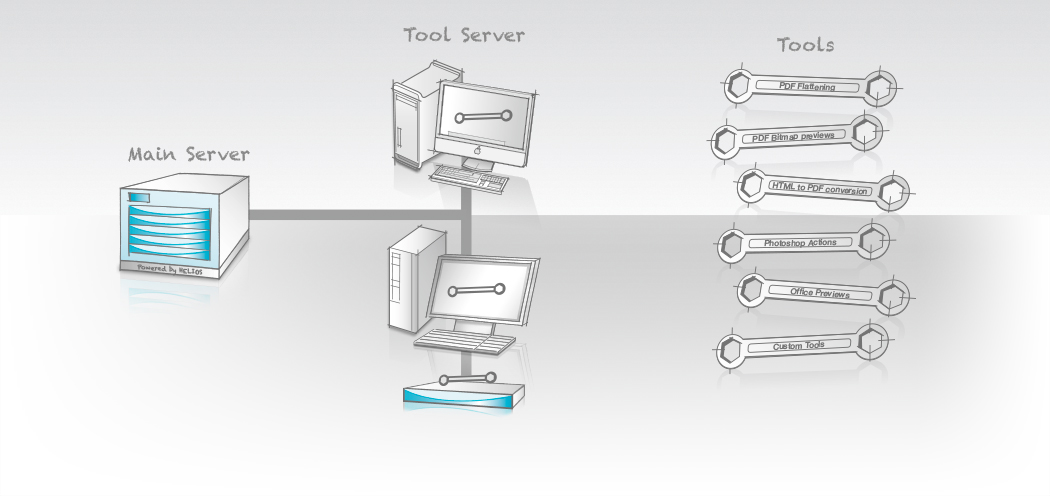
Tool Server G8 allows applications running on network clients to be automated and remotely used by the HELIOS server. Many applications and technologies are only available on a specific platform. Tool Server makes these required applications and technologies available to your HELIOS server, as a standalone process, or for integration into server workflows.
Tool Server
allows applications running on network clients to be automated and remotely used by the HELIOS server. Many applications and technologies are only available on a specific platform. Tool Server makes these required applications and technologies available to your HELIOS server, as a standalone process, or for integration into server workflows.
Most any application that can be automated (via e.g. AppleScript, shell script, VBA, Automator, etc.), on any platform (e.g. Mac, Windows, UNIX) can easily become a Tool Server tool. The system administrator simply needs to write the application automation script, and Tool Server does the rest.
The Client Server Infrastructure
is provided by Tool Server. The “toolclient” application detects all servers automatically by using Bonjour and chooses the Tool Server workstation that offers the required service with the best performance. Automatic job load balancing, file transfers, processing, auditing, and error handling makes it quite easy. Jobs can be processed completely automatically using the Tool Server “toolclient” application, or by saving files into Script Server hot folders. Hot folder automation is easily set up and monitored via HELIOS Admin.
Sample tool scripts are included for common processes such as flattening PDF documents by automating Adobe Acrobat, or sharpening images using Photoshop. In addition, examples are included for using AppleScript, Visual Basic, REALbasic, Perl, etc.
Remote Workflows
can be enabled by sharing Script Server hot folders via HELIOS WebShare.
Licensing – the tool client requires an ImageServer license. Refer to the Tool Server manual for complete licensing details. Office to PDF conversion requires Microsoft Office on Mac or Windows (not included). Automated applications must be used in accordance with their licensing terms.

 Enterprise Server
Enterprise Server
 Developers / SDK
Developers / SDK
 Retail / Industrial
Retail / Industrial
 Newspapers / Publishers
Newspapers / Publishers
 Photographer / Studios
Photographer / Studios
 Ad Agencies / Premedia / Printers
Ad Agencies / Premedia / Printers
 Video & Entertainment
Video & Entertainment
 Cloud Collaboration
Cloud Collaboration
 HD Color
HD Color
 Image Processing
Image Processing
 Proofing
Proofing
 WebShare Connectivity
WebShare Connectivity
 Workflow Automation
Workflow Automation
 File Server
File Server
 Press Releases
Press Releases  Videos
Videos  Newsletters
Newsletters  Events
Events