Color fidelity similarities between video and prepress industries
- ICC color management
- ICC perceptional conversion
- ICC relative conversion
- sRGB and Adobe color space
- Rec. 709 (HDTV) color space
- Rec. 2020 Ultra-HDTV (8k) color space
- P3 cinema color space
- Color temperature – kelvin
- ICC device link profiles
- Wide gamut color hardware calibrated monitor
- Candela or nits luminance
- Gamma
- The video industry and color
- Color proofing p3 or Rec. 709 video content
- Optimized ICC profiles for the video industry
- Related links
In general, color transformation is very similar between the prepress and video industries. However, in a prepress environment, color separation from an input color (e.g. Adobe RGB, ECI-RGB, sRGB_IEC61966 or LabD50) to a device color (e.g. CMYK plus spot colors or even Hexachrome 6 ink separation) is way more complex because it can employ any number of input channels and any number of output channels. Color transformation in the video industry is simpler because it mainly needs a three channel RGB to RGB conversion.
In prepress, we distinguish further between “perceptual” color matching, by converting a larger color space, e.g. CIELab, into a smaller color space such as GRACoL CMYK, and “relative” color matching by converting the input color to match the identical color for a printing color space, e.g. GRACoL CMYK. Of course, RGB-to-RGB ICC color conversion is also used, e.g. film transparencies or reflective media are scanned as device-specific RGB, which is then converted into a standard RGB color space, let's say sRGB or Adobe RGB. Before jumping into my understanding of color in the video industry, I'd like to explain a few standards.
ICC color management
The International Color Consortium (ICC) is an industry consortium that has defined how a Color Matching Module (CMM) works and it specifies the ICC profiles format containing color characteristics of a device. Before ICC, the industry used proprietary methods which locked customers into single vendor solutions. Over the last two decades every major vendor switched to the ICC standard and for almost any color conversion case, ICC provides very accurate results so there is no need for proprietary color matching solutions anymore.
ICC perceptional conversion
Perceptional conversion means that when converting a larger into a smaller color space, e.g. Adobe RGB to GRACoL CMYK for prepress or P3 to Rec. 709 for video content, that all colors will get smoothly remapped to the destination color space and that there is no cutoff of color structure outside the target device. The disadvantage is that the gamut adaption remaps colors and they are no longer identical to the source. But visually it should be reasonable output because there is no cut-off of color outside of the gamut.
ICC relative conversion
Relative conversion, also called direct matching, is always good when the input color space is identical or smaller than the output color space (e.g. sRGB to Rec. 709 or sRGB to AdobeRGB or to Lab). For spot colors, a relative conversion is required because the customer expects that the spot color matches the output. Another case is a large gamut proof monitor or proof printer where the goal is to see exactly the originally defined color. ICC also allows simulating a color space, e.g. going perceptional from p3 into Rec. 709 and output it to a proofing monitor using relative color rendering intent. If there are out-of-gamut colors, they are remapped to the nearest in-gamut color, which can lead to banding.
sRGB and Adobe color space
sRGB is a smaller RGB color space used and assumed by all consumer computer monitors, mobile screens (e.g. iPad) or consumer cameras and even RGB input to printers is assumed that the input is sRGB based. Inkjet and laser printers also assume that the RGB input is sRGB based. sRGB is basically what the consumer PC/Mobile electronics and operating systems assume. Adobe RGB defines a larger gamut RGB color space which allows more colors, however it can only be represented by wide-gamut monitors or other devices like digital printers. The prepress industry mainly uses Adobe RGB or ECI-RGB which are similar to the P3 color space.
Rec. 709 (HDTV) color space
This is the HDTV defined color space, it covers just a slightly larger color space than sRGB. Rec. 709 uses a white point of D65. Rec. 709 is the reference for HDTV and Ultra HD (4k) content. However, most consumer monitors are not Rec. 709 calibrated.
Rec. 2020 Ultra-HDTV (8k) color space
Rec. 2020 is a future color space recommended for Ultra-HD (8k). The color depth is 10-bits or 12-bits with a D65 white point and a much larger color space than Rec. 709. The Rec. 2020 standard is targeted for a time frame of year 2020 (2020 Summer Olympics in Tokyo).
P3 cinema color space
This cinema color space is larger than Rec. 709 but smaller than Rec. 2020. It is defined by the DCI's Digital Cinema System. Video capturing cameras usually deliver P3 color but can also be switched to Rec. 709 or sRGB. My understanding is that most of the professional film recordings and video processing is done using the P3 color space and needs to be converted later to Rec. 709 for HDTV use. As P3 has a larger gamut than Rec. 709, it requires a perceptional conversion to Rec. 709. This conversion will introduce a color shift of existing P3 content, which is normal because the goal is not to clip colors outside of Rec. 709 but rather move them into the Rec. 709 gamut.
Color temperature – kelvin
D50 or D65 are commonly used. ICC profiles often use the D50 (which is 5000 kelvin) color space which is a little bit more yellowish The video industry uses D65 (6500 kelvin) which is a little bit more blueish compared to D50.
ICC device link profiles
An ICC device link profile specifies a mapping directly from one device color into another device color. Device color spaces will not use the ICC connection/intermediate color space XYZ or Lab and therefore device link profiles will statically define the mapping between two devices or printing processes. E.g. these input values should produce those new output values.
Wide gamut color hardware calibrated monitor
Hardware calibrated wide gamut monitors are provided by a few vendors only, namely EIZO, NEC and formerly Quato. The benefit of the hardware calibrated monitors is that the white point, brightness, and homogeneity calibration is stored in the monitor hardware – therefore bases of 8-bits (DVI) or even 10-bits (Display Port) can be addressed by the PC because the calibration and clipping is done internally in the monitor. Non hardware calibrated and non wide-gamut monitors cannot be used for proofing. Consumer monitors usually have a major brightness shift (15-30%) across the monitor while a hardware calibrated proofing monitor has usually less than 2%, which means the homogeneity is fine for proofing. Please note that some proofing monitors connected via DisplayPort (not via DVI) support 10-bit input, however at present operating systems like Mac OS X 10.8/10.9 do not support 10-bit or 12-bit per color display because the OS works internally only with 8-bits per channel. Maybe working directly with the graphics card hardware allows using 10-bit frame buffers.
Candela or nits luminance
Candela (cd) is a measure of light intensity (luminance), while nits defines the luminance emitted (or reflected) per square meter (cd/m2). For prepress soft proofing and color editing, monitors are usually set to 140-180 candela for proofing content in a dark or D50 norm light viewing environment. This low brightness extends the life of proofing monitors. Controlling monitors in a daylight press room are more likely between 500-1500 candela. Nits brightness used in the video industry usually ranges from 450 to 1000 nits (cd/m2) for HDTV, or even more for outside projections.
Gamma
A measure of the gradation from light to dark on a monitor. A gamma of 2.2 is used for Windows or Mac computers, prepress uses 1.8 or 2.2. HDTV and Utra-HDTV (4k) use 2.2 and Ultra-HD (8k) defines the non-linear transfer function, which means no gamma. A hardware calibrated proofing monitor allows setting the gamma within the monitor calibration setup to the required gamma and white point, therefore it works for both prepress and video environments.
The video industry and color
My understanding is that the video industry format export solutions support standard RGB one-dimensional lookup tables and three-dimensional lookup tables for target format conversions.
One-dimensional lookup tables are almost useless because they only allow 96 color definitions, assuming a 32 grid 1D lookup table. A three-dimensional lookup table allows a multi-dimensional cube of 32k lookups addressing any color combination using the same 32 grid table. Of course, the number of grid bases can be higher, depending on the system. The video converter's three-dimensional table comes close to the concept of a device link ICC profile, which includes only a single combination table.
ICC offers a far more sophisticated system precisely defining the CMM and ICC profiles with relative and perceptional mapping. ICC also has the advantage of the device independent connection color space (XYZ or Lab) which allows matching between any input and any output color space. In addition, ICC color matching allows concatenating ICC profiles, e.g. from P3 => Rec. 709 => Proof-Monitor-RGB. ICC also allows a direct mapping using device link profiles. ICC is not limited to “3 to 3 channels”, it also supports variable input and output channels, e.g. RGB to RGB+Orange+Yellow or the other way around. Certainly ICC uses 16-bit profiles and all calculations are always done with at least 16-bit precision.
Existing Rec. 709 ICC profiles are not sufficient because they just define the XYZ colors of the RGB primaries and the gamma. Higher quality ICC profiles should always define multiple (A2A and A2B) tables, this can be verified on a Mac using the “ColorSync Utility”. They also allow relative and perceptional conversion between any device combination. Today's single-CPUs are able to do color conversion of HDTV (30 frames) in realtime, higher rates should be possible with multi-CPUs or offloading some work to the video card GPUs. The prepress industry has been using ICC for almost two decades. The ICC solid color conversion standard can also be adapted by the video industry.
Color proofing p3 or Rec. 709 video content
We at HELIOS have developed a web browser based solution which offers Fogra certified soft proofing with multi-user annotations by simulating different print processes on a hardware calibrated proof monitor. The entire solution is web based and allows multiple users to review stills. Check out our proofing video tour at www.helios.de/videos.
With our knowledge about proofing, computing and color we could also create a client application to allow playing a video and simulating a specified color space on a connected hardware calibrated proofing monitor. This would allow seeing upfront how e.g. DPX video content will look on different devices. To develop a proofing solution for the video industry we need to have committed customers supporting this development. Please contact me in case you have feedback.
Optimized ICC profiles for the video industry
At present, every ICC profile allows mapping the entire CIELab color space into the target color space. Assuming that the largest color gamut is P3 based (maybe Rec. 2020 in the year 2020), an optimized version of a profile generation tool could generate better profiles for the video industry by limiting the color gamut to p3, which allows a better perceptual color adaption when going to Rec. 709. The output combination of these input/output ICC profiles could be saved into an device link profile which itself could be converted into a three-dimensional lookup table to make it compatible with existing conversion solutions. Anyway, there are many great ideas and we have to find out how we can help the video industry to produce better quality and to automate processing.
HELIOS already offers 10 Gb Ethernet fileserver solutions for the video industry, including server access and Spotlight search, from Mac, Windows, and Web clients as well as from iPads. We are looking forward to serving this industry with our existing and future solutions.
-
ICC:
http://www.color.org -
Guide to a perfectly matched softproof (from HELIOS Software):
www.helios.de/web/EN/matching_softproof.html -
HELIOS Remote Proofing solution:
www.helios.de/web/EN/products/HELIOS-PrintPreview.html -
Video about HELIOS softproofing:
www.helios.de/videos
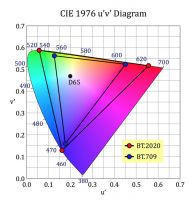

 Enterprise Server
Enterprise Server
 Developers / SDK
Developers / SDK
 Retail / Industrial
Retail / Industrial
 Newspapers / Publishers
Newspapers / Publishers
 Photographer / Studios
Photographer / Studios
 Ad Agencies / Premedia / Printers
Ad Agencies / Premedia / Printers
 Video & Entertainment
Video & Entertainment
 Cloud Collaboration
Cloud Collaboration
 HD Color
HD Color
 Image Processing
Image Processing
 Proofing
Proofing
 WebShare Connectivity
WebShare Connectivity
 Workflow Automation
Workflow Automation
 File Server
File Server
 Press Releases
Press Releases  Videos
Videos  Newsletters
Newsletters  Events
Events